
After the dangerous effects of sitting for long periods became widely publicized, I tried rigging various iterations of a temporary standing desk in my workspace to test the idea out. Standing while writing felt good, but the rigged versions ultimately had too many flaws for long-term use: they weren’t ergonomic; they were rickety etc. Friends who used standing-only desks found that the wear and tear on their legs made them ultimately undesirable. I considered a compelling work table that raised and lowered electronically, but have no room in my space for another piece of furniture.
So I was intrigued when the FlexiSpot company asked if I would consider test-driving their FlexiSpot Sit Stand Desk, a desk top platform that allows you to raise and lower the desktop to sit or stand at will. (I get approached a lot by marketers wanting me to feature products on Improvised Life, to which I generally say NO THANKS unless it seems like it might seriously benefit Improvised Life readers.) After doing some research, I agreed on the condition that I would report honestly, even if the desk didn’t measure up. I’ve been testing it for nearly two months (and had a few friends use it). Here is my review:
I ordered the smallest, 26-inch wide model in white with a keyboard platform big enough to hold my keyboard along with a trackball and a mouse for two-handed navigation. (If you use two monitors or more space for working, you could opt for 32″ or 35″ wide models.)
Set up is easy, though takes a bit of focus. The written instructions could be clearer, but the diagrams show everything you need to know. The most complex part of the set up is making sure you have enough play in your various power cords so you won’t stress them when you raise the desk.
Once the desk was set up, I was pleased the Flexispot did not look overbearing (my fear). It is one of the best looking desktop sit stand desks I’ve seen; I’m fine with its industrial looking mechanism (other sit/stand desk I researched have a cheesey look). Some reduction of my original desk’s sleek visuals proved a worthwhile tradeoff for the Flexispot’s unexpected benefits…

My aging 27-inch iMac immediately felt different. The screen felt new and brighter because of the changed orientation (A friend who visited my space noticed it right away, asking Did you get a new computer?.)
The Flexispot raises and lowers easily to twelve heights when you compress levers on either side of it and gently guide it.
I love being able to stand and look straight ahead at the screen while having my keyboard in just the right position. I find myself standing far longer than I thought I would, often for hours at a time. (And my legs don’t get tired as happens with less ergonomic standing desks, for which I was prepared to use the rubber pads I devised for friends with that problem. I don’t have to.)
It makes my work flow from kitchen, to a project on my big main island, to writing at the desk feel seamless.
It is curiously liberating to be able to walk right up to the desk and write, capture a thought, or send an email.

There is ample space on the desktop for pads, research materials etc.. It has a slot to hold a tablet or phone although I haven’t used it. I’m not crazy about the slot’s slightly raised edge or the Flexispot logo in front of it, but they are not deal breakers. (The company informed me that they’ve removed the logo.) You can attach monitor arms to it if you wish. The bigger models can accommodate two monitors.
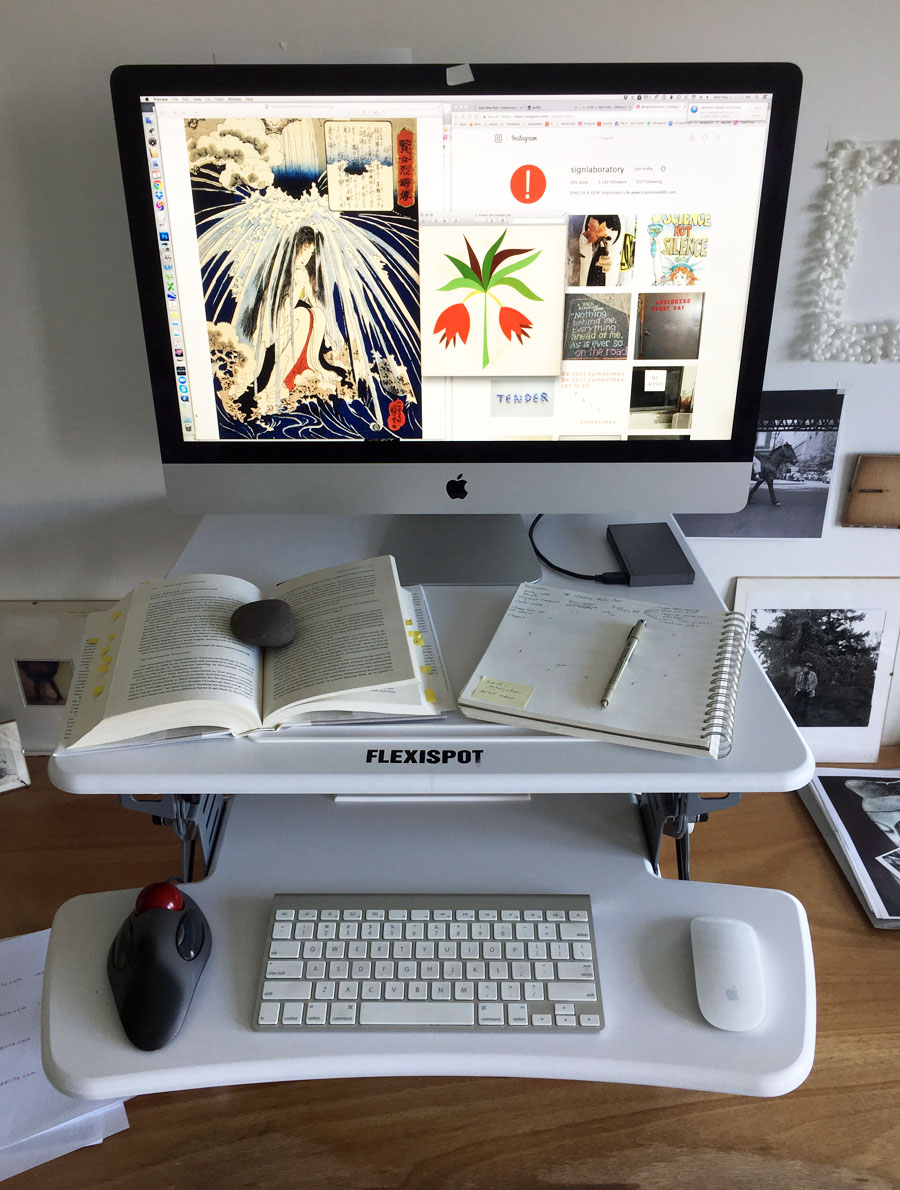
The real benefit is being able to move from standing to sitting and back so easily, and the energetic change I feel in the shift. After a long period of writing, my energy invariably lags, bogging down my thinking and productivity. Changing my working position gives me a boost of new energy and perspective.
In the two months I’ve been using the desk, I’ve found my weight much more manageable. In the past, my weight quickly pushed upward if I splurged or didn’t work out daily. Since working at the Flexispot I am down a couple of pounds and noticeably more toned. YAY!
(I did have some occasional minor muscle aches from using and building new muscles. But none of them lasted.)

Since I listen to music when I work, I can dance while standing at the desk. And when I get tired or need a change, I simply shift to sitting.
An added benefit has been that since I can raise the screen, it works better as a “TV” to stream movies and video that I can watch with several friends in my main workspace.
Hemingway often worked standing up…I’m going to buy a FlexiSpot for a pal.
The Minor Downsides of the Flexispot:
—In the low/sitting position, the screen can seem a tad high due to its position six inches higher than the desk top, so must be angled down a bit. The keyboard is 5/8ths of an inch higher. If you’re a sensitive person, it can take a little getting used to. I’ve found that, rather sitting slumped in my vintage Eames chair, these aspects make me I sit up straight — a good thing.
—I don’t like the Flexispot logo right up front on the desk top. The company says they have removed it from the more recent models.
—The Flexispot WILL change the look of your space somewhat. If you are a serious aesthete, it may be disturbing. For me, the small white model looks “good enough”, and is worth the shift.
Possible Flexispot Hacks and Fixes:
—If you wanted a more organic surface, you could conceivably swap out the Flexispot lacquered MDF for wood made in the same shape and roughly the same weight. (Be warned, that could void the 5-year warranty.) The white MDF just invites jazzy painting and graffiti.
—The prominent logo on some older models seems to fade with concerted rubbing with Soft Scrub. A piece of tape or decals could be used to cover it as well. As could a clever painted design.
Things to consider when purchasing:
If you’re thinking of buying a Flexispot, please check out the info on the FlexiSpot website and at Amazon. If you buy one through these links (FlexiSpot or Amazon), Improvised Life will get a small commission, which HELPS us thrive.
Measure your space carefully to make sure the Flexispot will fit. I have a seriously low-tolerance space, that is, the depth of my 15-foot long desk is a strict 28.5inches deep due to the sliding panels that close in front of it to hide my office at the end of the day.
The measurement diagram on the FlexiSpot website is misleading. It doesn’t state the overall depth, which exceeds what my limited space can manage. It seems to slightly exceed the 30 inches Flexispot’s diagram only indicates. Fortunately, the keyboard desk pops off easily so I just prop it under the main desktop when I want to close the office doors. It takes 10 seconds to replace it in the morning.
In addition, you should factor in the fact the niche to slide back your keyboard is 16 3/4” wide on the small size desk (the depth is about 12”). One Amazon reviewer’s keyboard did not fit because he relies on a wrist gel pad in front of his keyboard; he had to order the bigger size.
The desk is fairly heavy: 35 pounds. When you’re ready to set it up, you might want to have someone help you lift it onto the desk.





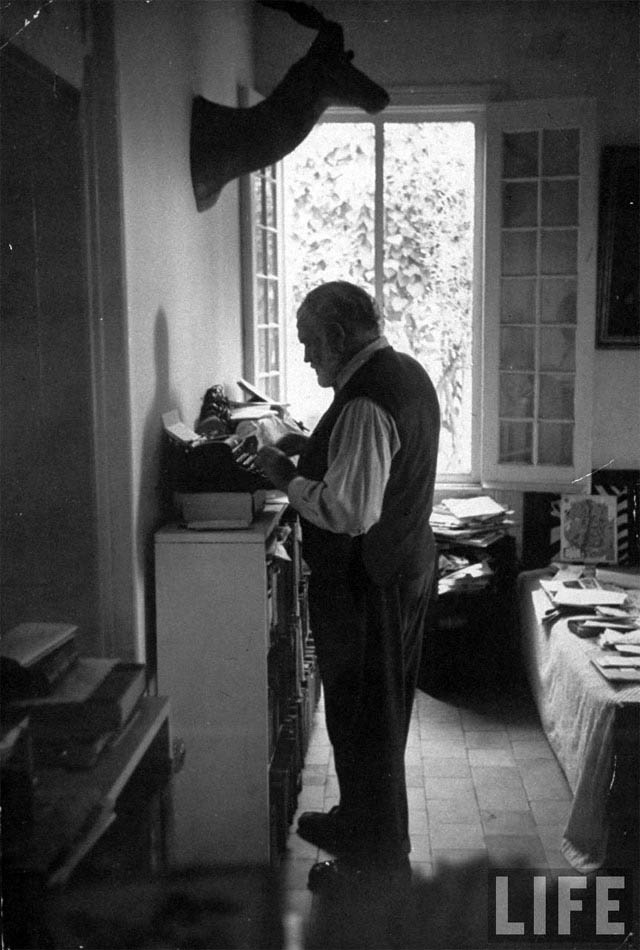
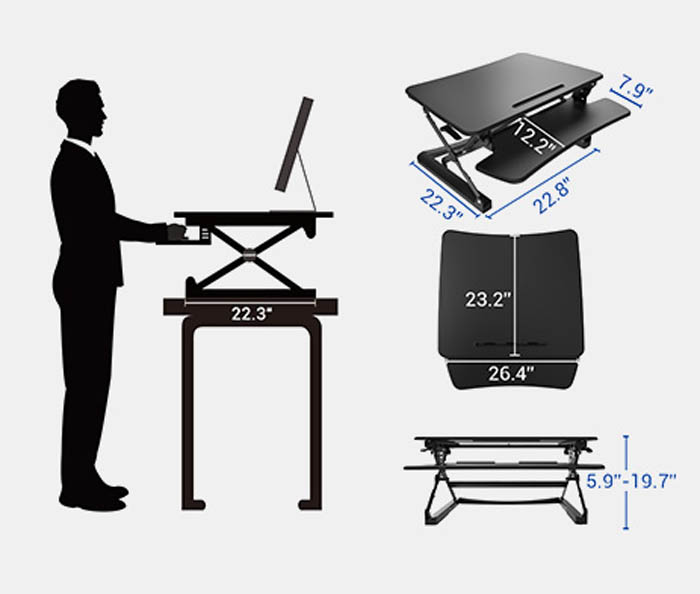



The review was very interesting, but mostly I want your pants!!
Love you!
If you are lower-tech and your laptop travels a lot, you could also explore StandStand. Simple, made of birch, 3 pieces of interlocking wood. Changed my life.
Thank you so much, I’m going to check it out. Looks great for laptops, especially if you’re on the go.
A coworker uses one of these in his office as an alternative to an expensive standing desk, and LOVES it!
I have a standing desk, but find myself struggling to enjoy standing while working (lots of shifting back & forth on legs, leaning forward on the desk, etc). Did you also experience this – and if so, any tips?
I do shift around here and there, and often dance, if I’m listening to music. The key, and what makes this desk different from others I’ve tried, is that the keyboard and screen are at just the right height, so I find it very comfortable. It took me a while to build my muscles, too. At one point, after a few weeks, I had a few aches and pains, but they quickly disappeared.
The thing that I am mindful of is when I get tired and am losing energy. Then switching to sitting mode shifts things.
So here are some questions:
IS your desk ergonomic, with screen and keyboard at the right position?
Have you explored ways of standing?
Are you not enjoying the experience because you need to be moving to sitting more frequently?
What is the struggle? Where is the discomfort?
Where is the grey metal lamp from that is turned upwards in the photo ?
I love the grey metal lamp from that is turned upwards in the photo ,please can you tell me where i can buy this ? Thank you
Hi, I bought those dandy task lamps at Ikea many years ago. It’s called Antifoni and it is halogen. I see that they still sell a version of it, now as LED. Check it out here.